
A homebrew Arduino Nano microcontroller development kit for under £12 (including optional OLED display)
|
||||
|
For under £10, you can put together a microcontroller development platform, ready to program directly from your PC over USB using free Arduino software. Once programmed, your microcontroller will run autonomously, untethered from your PC, powered by as small a battery power supply as a single 1.5V AAA or 3V CR2032 coin cell. You can have it interact with its environment using dozens of low-cost sensors and motors. Everything you need to explore the exciting world of embedded systems is available to you, typically for less than a day pass on the London underground.
 A homebrew Arduino Nano microcontroller development kit for under £12 (including optional OLED display) If you haven’t done so already, you may want to start by reading the Preface to the Computing Series: Software as a Force Multiplier, Sections 1-3.
1. Notepad++: a programmable, extensible, feature-rich text editorNotePad++ (NPP) is an open-source programmer’s text editor with outstanding built-in features that can be further enhanced with powerful plugins and extensively customized with your own configurations. NPPs features include syntax highlighting for a large collection of programming languages, code folding, recordable macros, cloned views, selectable shortcuts, tabbed documents, and a host of other capabilities. This article describes a few of the dozens of capabilities. It also shares a pre-configured Notepad++ package that I use (20.0MB compressed, 50.0MB uncompressed, download here), which contains the configurations and capabilities I use. The file is portable and self-contained: just unpack NPP to your drive (in a separate folder to your current running instance) and run notepad++.exe from there.1 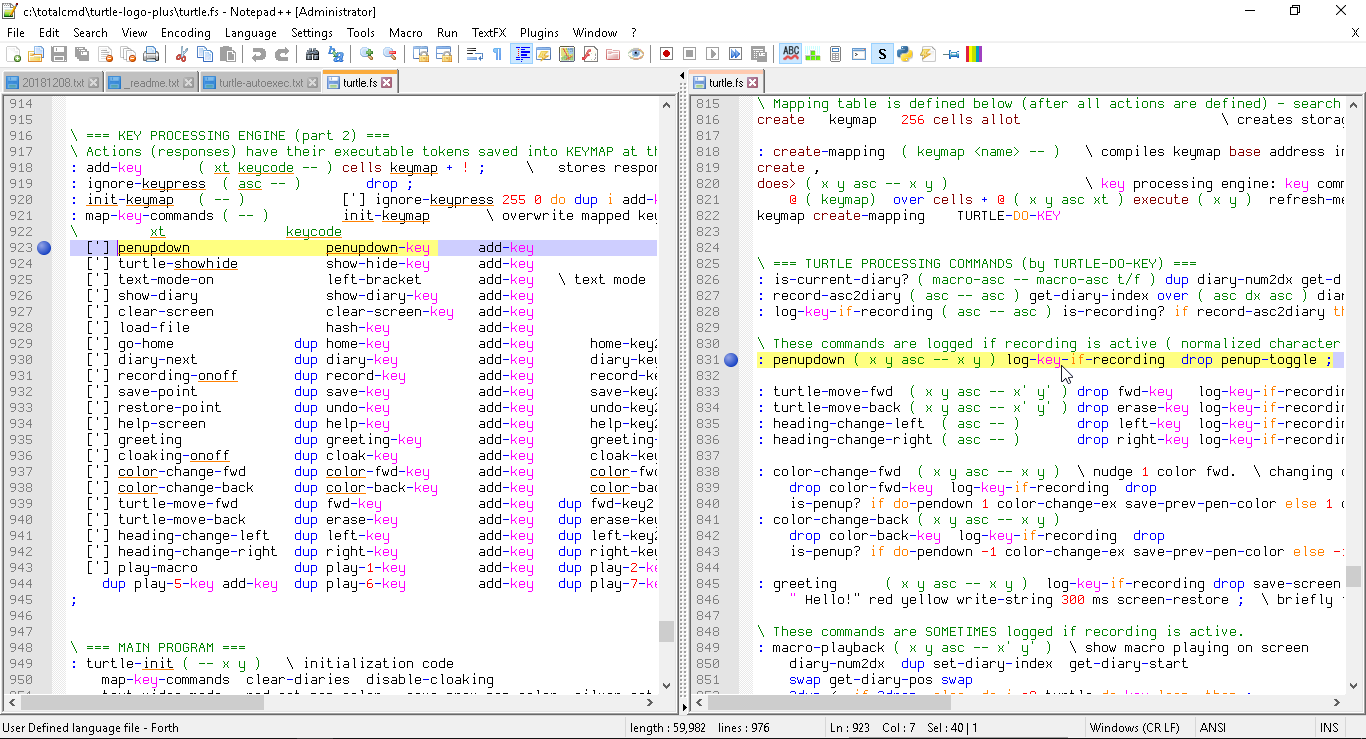 Notepad++, by Don Ho, multi-view with syntax highlghting Continue reading this article…
*New!* (29 Aug 2020) – Turtle Logo v1.8 (portable) is available! Developer kit with source code included. Suitable from ages 3 years to adult. (970 lines of Forth code).
A challenge facing parents and teachers is how to help children develop ‘builder’ relationships with technology rather than being limited to the passive consumption of content created by others. The consensus on what’s important for older kids and adults is clear: coding. This enables children to participate in the creation of their own technological “micro-worlds” — environments rich in educational potential.[14] This autumn, spurred by having our own young children (one aged 4 years, the other 16 months), we began an experiment, the result of which is a Turtle Logo program for Windows computers (freely downloadable) that is simple enough to be accessible for children from 3 years and older, while providing an extensible platform that can grow with the child. The long-term goal is to enable children to express their creativity, artistry, and natural ‘builder’ impulses using coding, computer graphics, and robotics as readily as the previous generation could using paints, brushes, and building blocks. 2nd ed., Feb 1, 2024, 1st ed. Jan 9th, 2010 A common misconception is that assembly language programming is a relic of the past. This is certainly not the case, and assembly language remains a core knowledge area for embedded systems development, digital design, and algorithm development in the 21st century. A second misconception, especially amongst those who are only familiar with higher level languages (Python, Ruby, C#/.NET, Perl), is that assembly language is a defective programming language and therefore not worth the time to invest in. But assembly language is more than ‘just another general purpose programming language’. It is actually the control signal specification for the microprocessor or microcontroller that will be running the instructions, and whose digital design must be reasonably well understood in order to get it to work successfully. Higher level languages typically hide the underlying toolchains behind turnkey integrated development environments (IDEs). But the toolchains are valuable in their own right, comprising various software components (pre-processor, compiler, assembler, linker, loader) which take the high level code and transform it to executable machine code that can run on the target processor, optionally producing assembly code for inspection along the way. Familiarity with this toolchain can help evaluate how much overhead the high-level tools introduce on the code, which is an important part of understanding how much you’re trading off. In this article, we’ll look first take a look at the software toolchain involved in general terms, before turning to specific tools you can use on a modern Windows computer (through Windows 11) to target an x86 chip (no longer in your PC but in a DOS Emulator). Similar skills and approaches carry over to the toolchain for the Atmel 328P and ATTiny 85 with a graphics application (TinyPhoto) on the ATTiny85 here. |
||||
|
© 2009-2025 Assad Ebrahim To contact me on email, use: assadebrahim2000 at gmail dot com (do the obvious) |
||||